Groups
In this section you will find information on creating and managing groups.
About Groups
Groups allow you to micro-segment users and endpoints. A group is a logical collection of endpoints and/or users that are grouped together. Groups are connected via policies, which form the foundation for BlastShield access control and segmentation management.
Any combination of endpoints and/or users can be grouped together.
There is no limit to the number of endpoints and/or users that can be in a group.
Endpoints and users can be in one or multiple groups simultaneously.
Groups are linked together via policies to provide access between endpoints.
By default, endpoints/users cannot access or have visibility to other endpoints/users unless they are granted access via a policy
Examples of Groups
Example 1
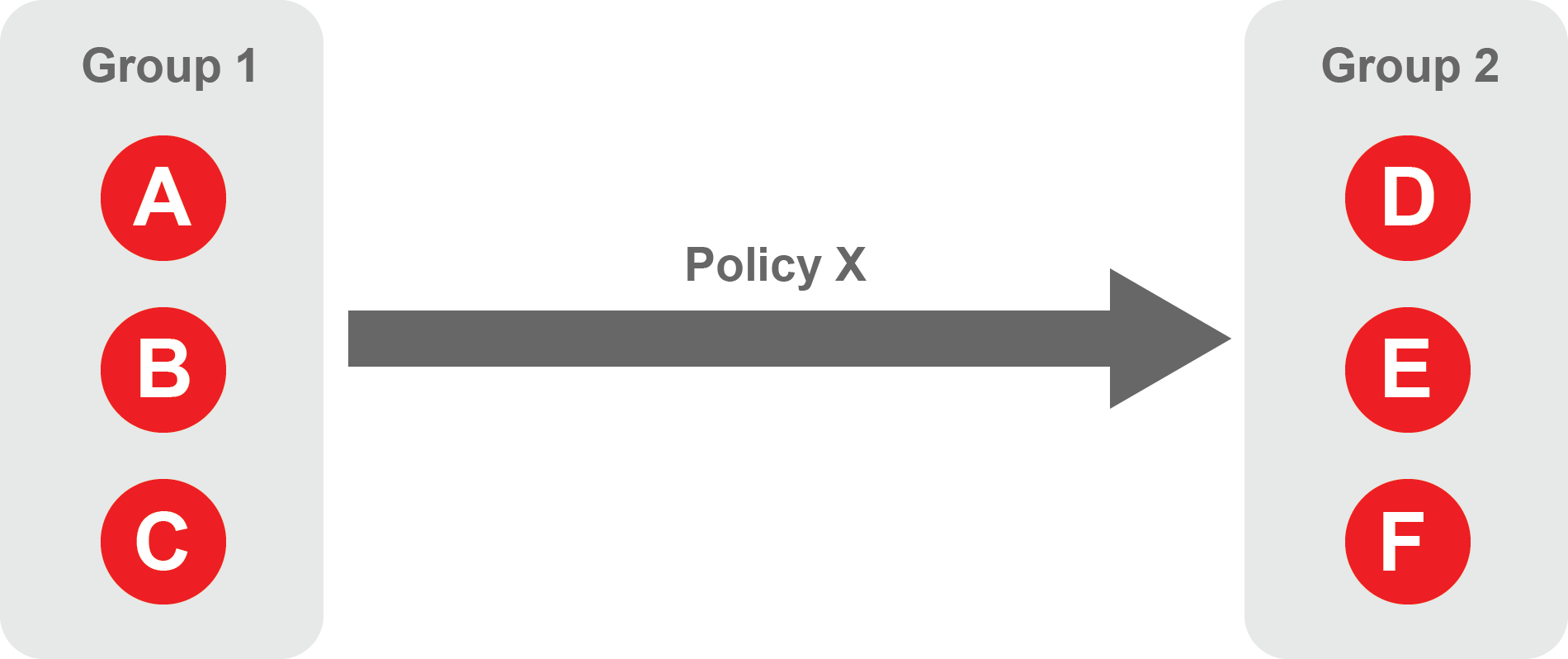
Group 1 contains three endpoints - A, B, and C.
Group 2 contains three endpoints - D, E, and F.
Group 1 endpoints can access Group 2 endpoints.
Group 2 endpoints cannot access Group 1 endpoints.
These groups are connected by a policy - Policy X.
Example 2
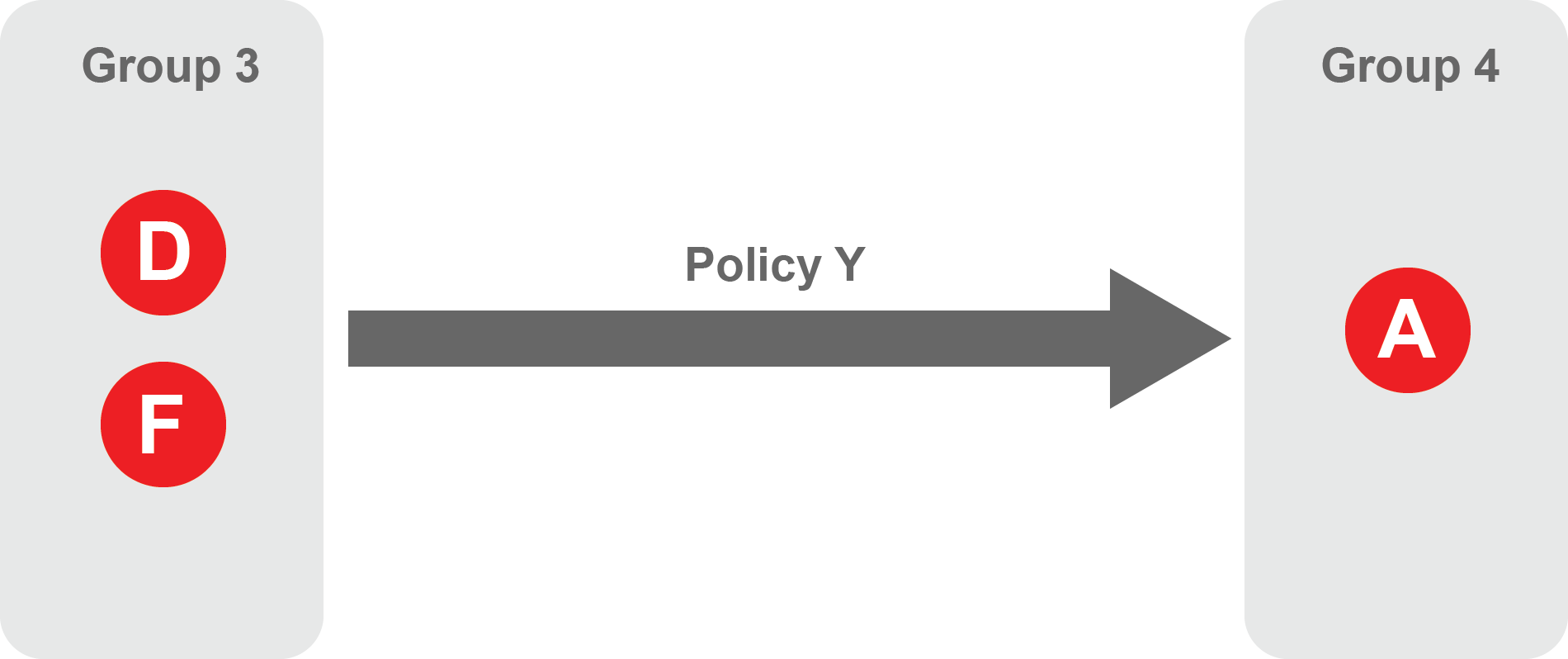
Group 3 contains two endpoints - D and F.
Group 4 contains a single endpoint - A.
Group 3 endpoints can access Group 4 endpoints.
Group 4 endpoints cannot access Group 3 endpoints.
These groups are connected by a policy - Policy Y
Note |
|---|
Notice that endpoint A is associated with multiple groups and multiple policies |
In this section:
