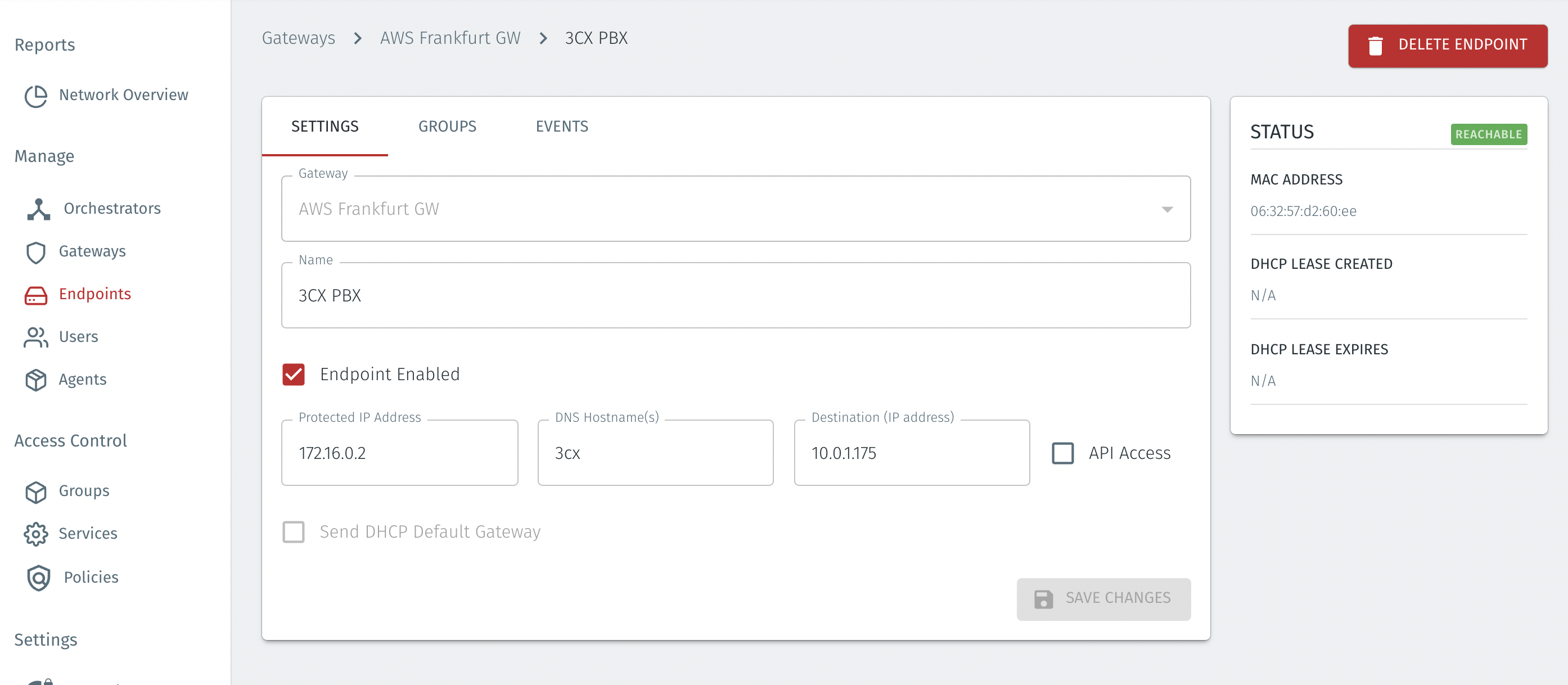Create an Endpoint
From within the Orchestrator, select "Gateways" from the left Menu
Select the desired Gateway from the Gateway List
Select "Add New Endpoint"
Enter a name for the new endpoint
Check "Endpoint Enabled" to Enable it when done (Note, the endpoint must be enabled to modify the IP address)
The IP address is auto-populated. You can change it to another IP address if necessary
Set the Endpoint Destination identifier. The next step will depend on the Addressing Mode (MAC, VLAN, NAT) for the Gateway this endpoint will be connected to. Below are the steps for each type of endpoint.
MAC addressing mode (used for x86 server-based Gateways).
Find the MAC address of the endpoint device from it's network configuration.
Enter the MAC Address for the endpoint device into the Destination (MAC Address) box in the Endpoint configuration on the Orchestrator.
Select Save Changes to confirm.
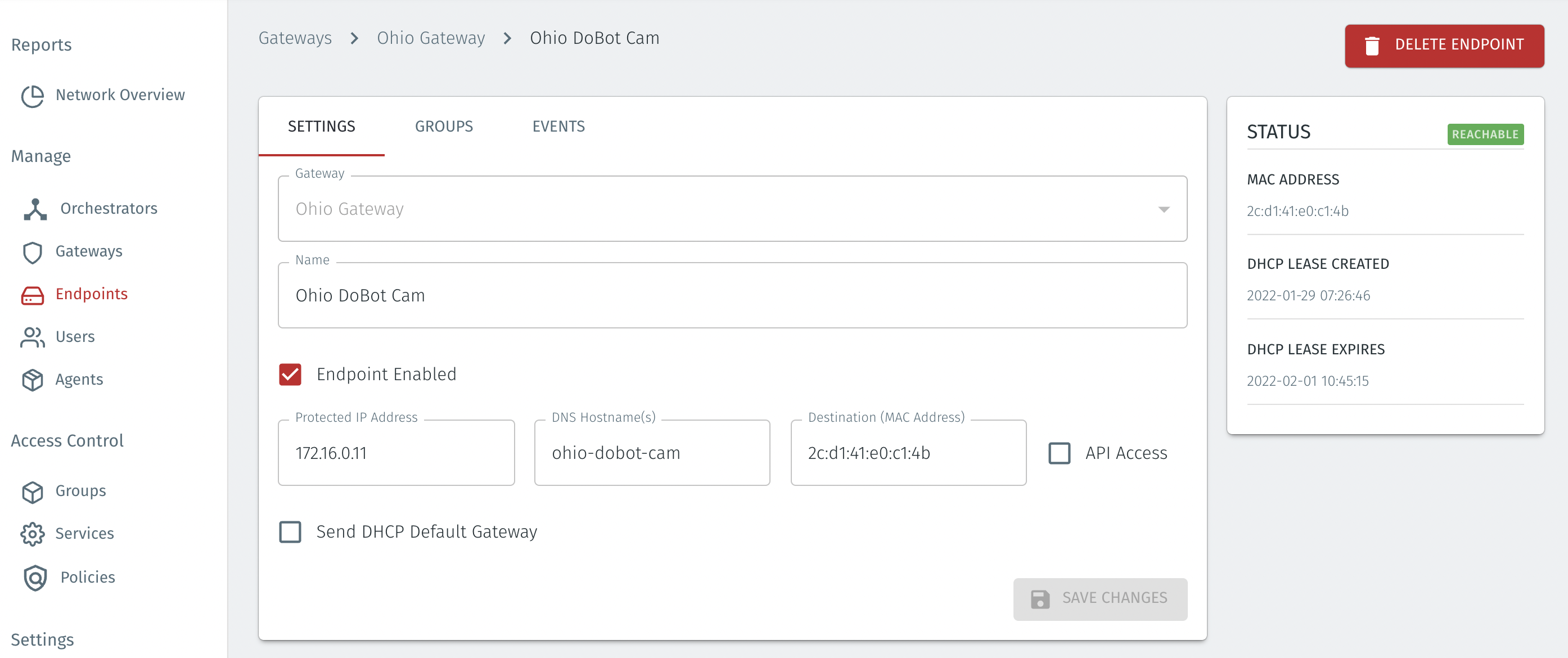
VLAN Addressing Mode (used for VMware Gateways).
Find the VLAN ID of the virtual machine Endpoint from the Hypervisor.
Enter the VLAN ID for the Device into the Destination (VLAN) box in the Endpoint configuration on the Orchestrator.
Select "Save Changes" to confirm.
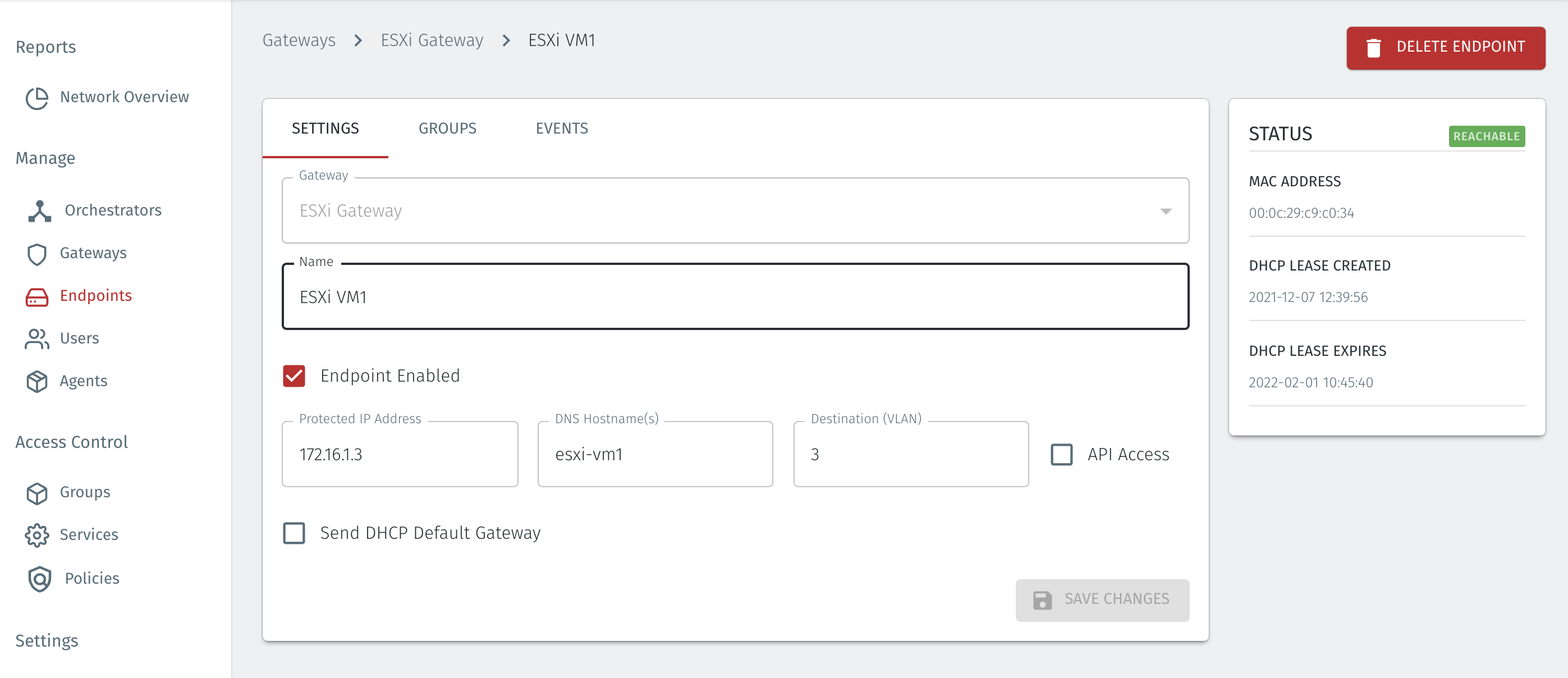
NAT Addressing Mode (used in Passive Gateways).
Find the IP address of the endpoint device.
Enter the IP address for the endpoint device into the Destination (IP Address) box in the Endpoint configuration on the Orchestrator.
Select "Save Changes" to confirm.