Step 6 - Add new users to your protected network
New users are registered on the BlastShield™ network using a secure, invitation-based methodology that uses multi-factor authentication and is password-free. This process will create a new user account, and will generate an registration URL for the new user.
You must send the registration URL to the new user so that they can activate their account. The registration URL is personal to each user, so you will generate one registration URL for each new user.
The process looks like this:
Create a new user in the Orchestrator and copy the invitation URL. Give the invitation URL to the new user.
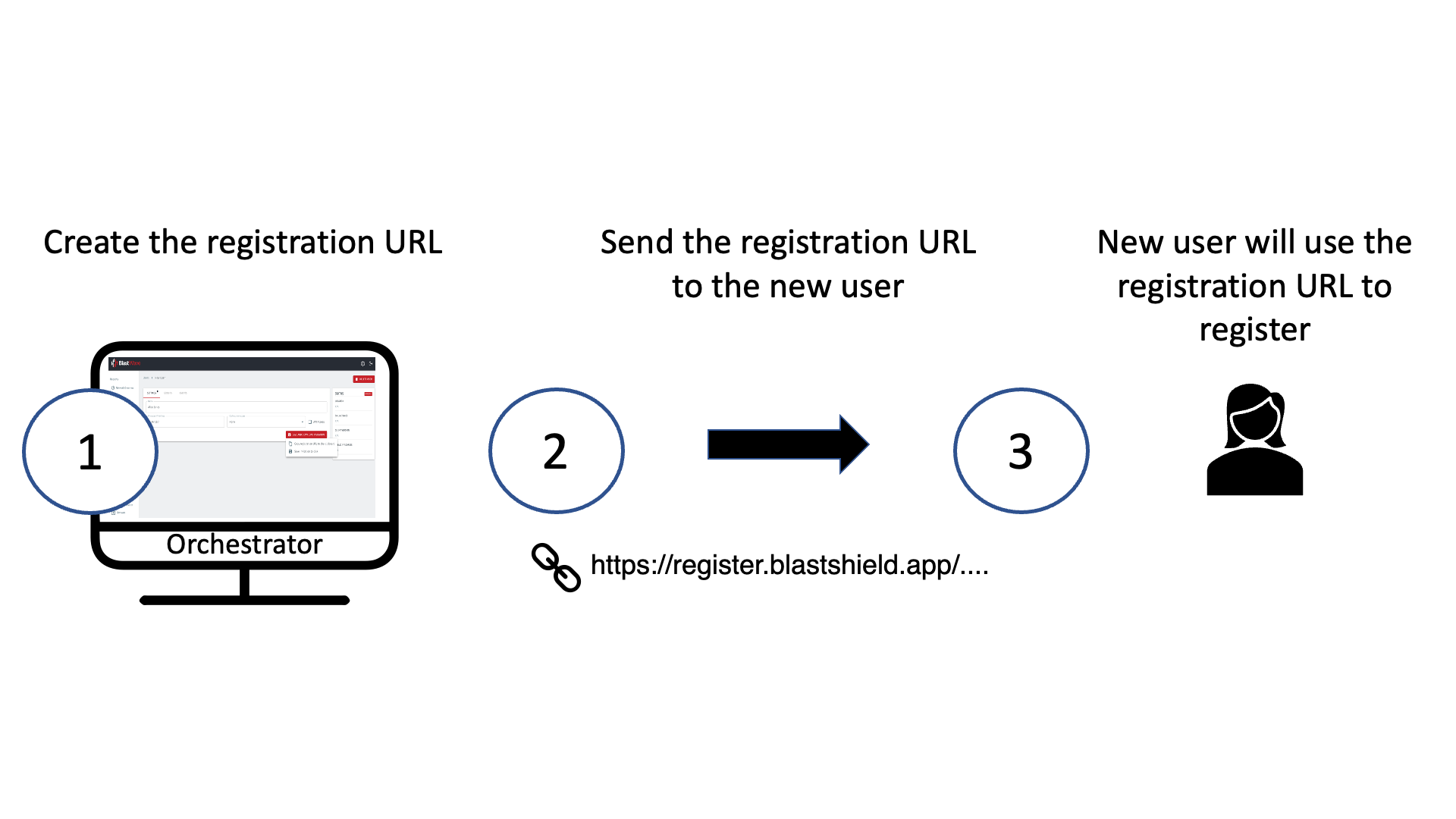
The new user opens the invitation URL on their computer and scans the presented QR code with their BlastShield Mobile Authenticator app to register.
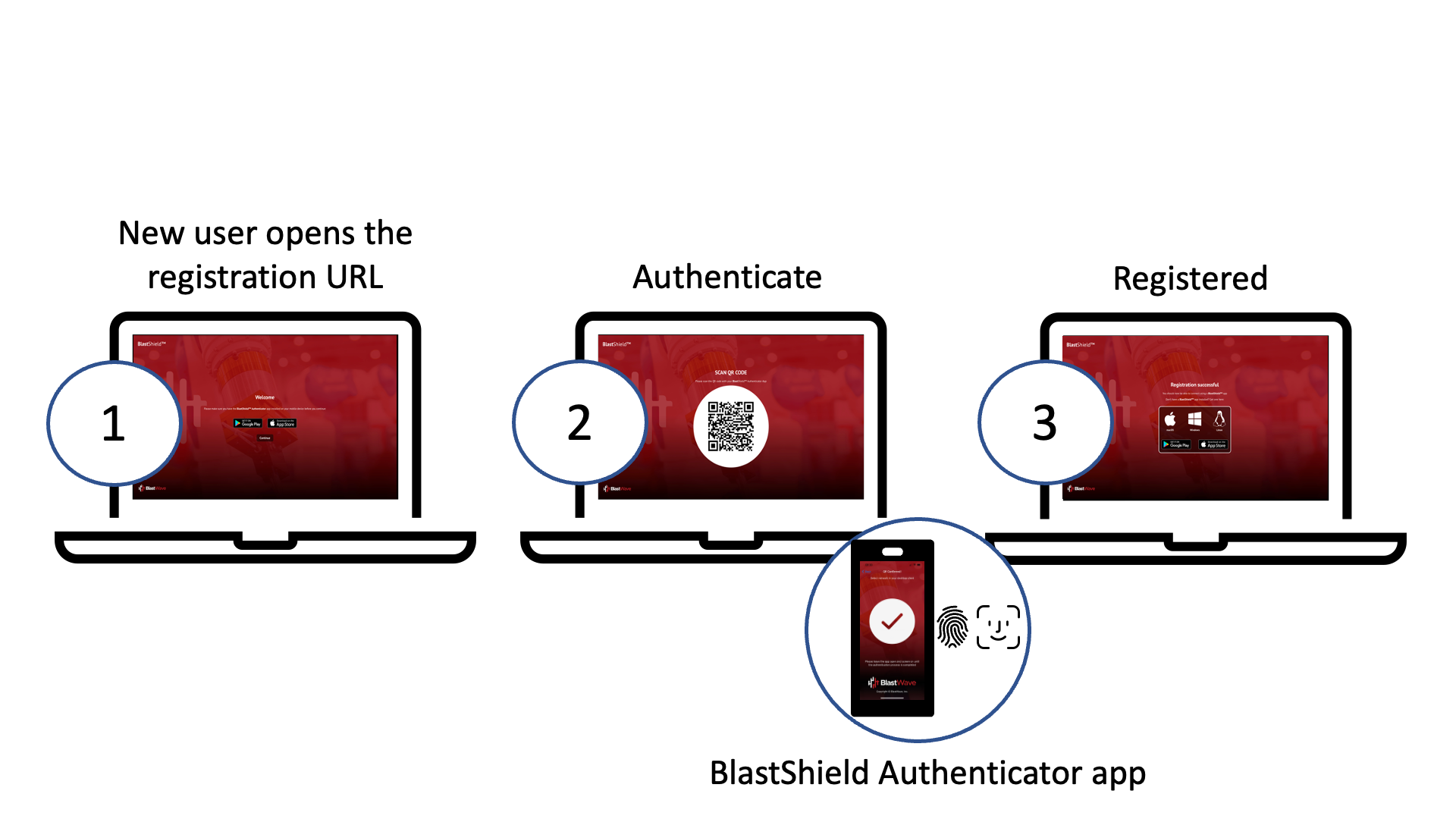
Note
The invitation URLs are single use, so if you want to repeat the registration step for a user you must generate a new invitation file. They cannot be reused.
The following articles show you how to create and register a new user in more detail.