Create a new user in the Orchestrator
Summary
The process for adding a new BlastShield™ user involves the following workflow:
Create the new user profile in the Orchestrator. This generates a unique registration URL
Copy the registration URL.
Give the registration URL to the new user, who will use it to register.
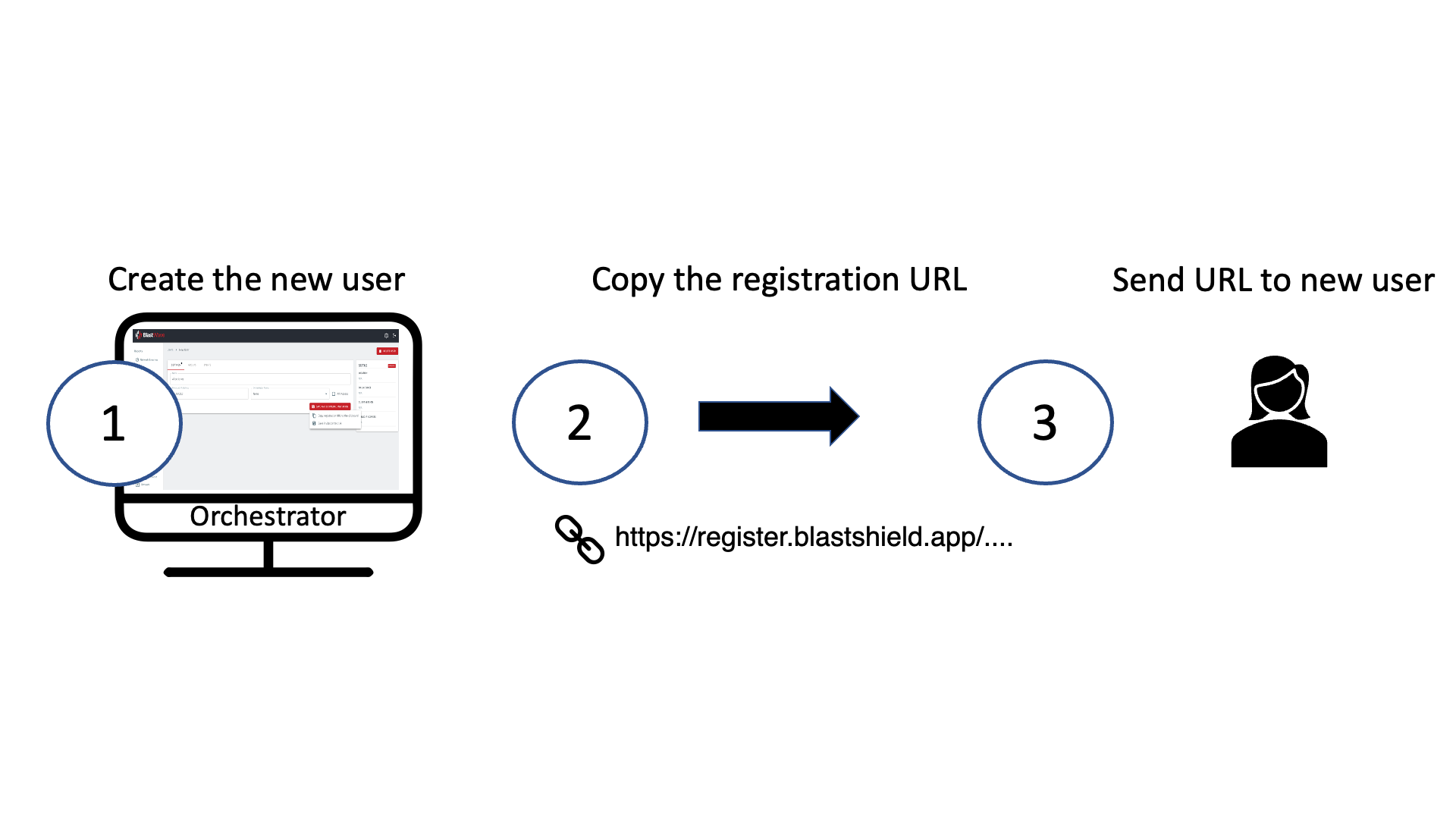
Procedure for creating a new user
To learn how to create a new user profile in the Orchestrator, watch the video below, or read the following explanation. This procedure must be carried out by user with read & write access to the Orchestrator.
From the Orchestrator, select "Users" from the left menu.
Select "Add New User" from the user list.
Enter the user name for the new user.
Confirm the offererd IP address for your new user (You can override the auto-selected IP addresses if required).
Caution
If you chose to override the auto-selected IP address, ensure you use the BlastShield™ network prefix and that you do not duplicate an address which is already in use.).
Select Orchestrator Admin Privileges (None, Read-Only, Read-Write).
Select Save and Download Invitation.
Click Copy registration URL to the clipboard.
You can assign the new user to Groups once the user has been added.
Note
Give the registration URL to the new user, who will use it to register to the network.