Register a new user
Summary
Registration is a one-time process which you perform to join a BlastShield network. It involves the following basic steps:
The new user opens the provided registration URL in a browser.
The user then scans the displayed QR code with the Mobile Authenticator app on their mobile device.
Using the Mobile Authenticator app, the new user will select the BlastShield™ network to join and perform a biometric check.
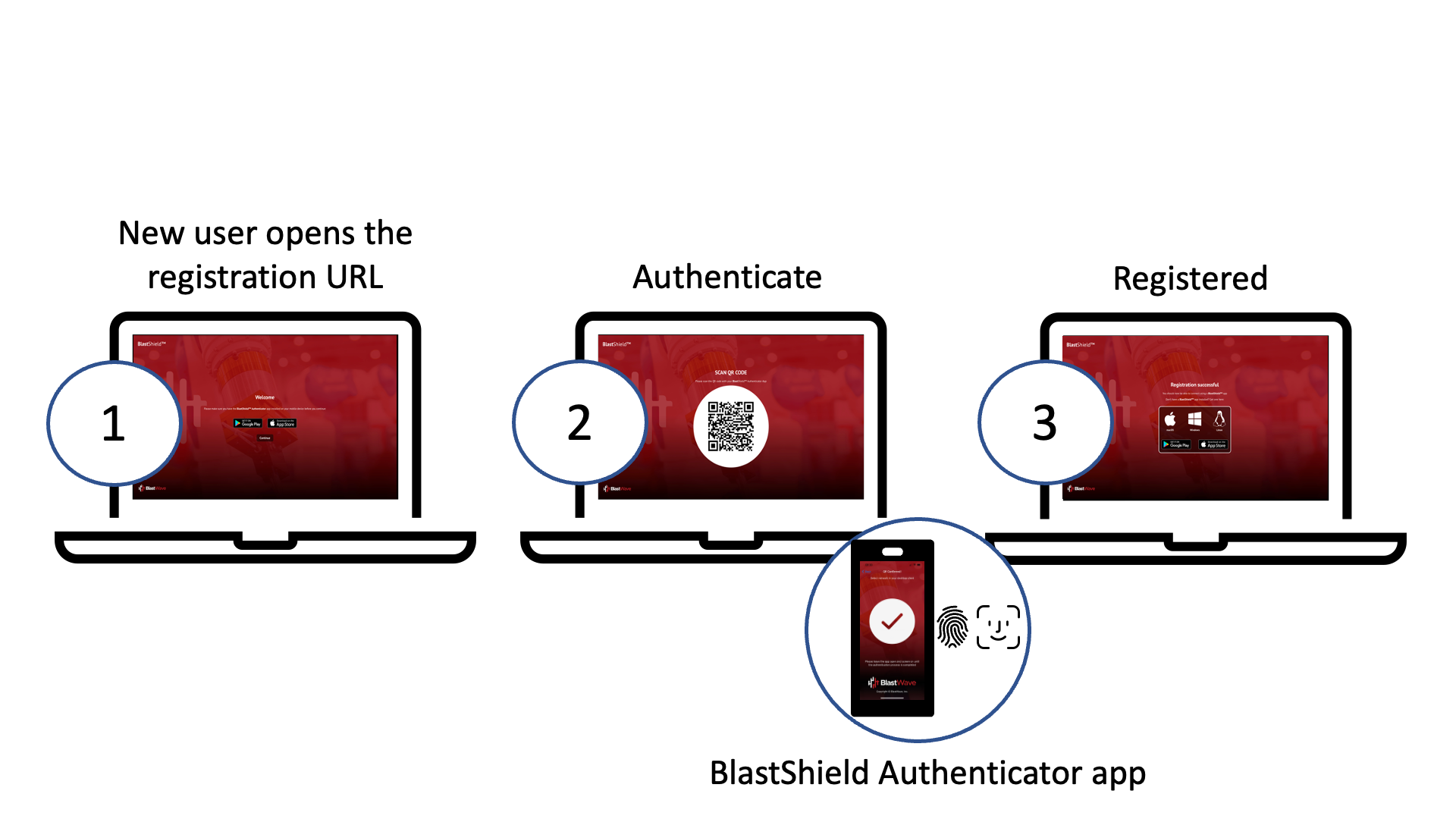
The new user should follow the process below to register using a provided registration URL
Procedure for new user registration
To learn how a new user should register with a BlastShield™ network, watch the following video or read the steps below. The new user must be in possession of their unique registration URL.
Open the registration URL in a web browser on your desktop.
You will see a reminder that you must have the BlastShield™ Authenticator app installed on your mobile device (the App Store links are displayed).
Install the BlastShield™ Authenticator on your mobile device.
In your desktop browser click Continue.
A one-time use QR code will be displayed in your browser.
Scan the QR code with the BlastShield™ Authenticator app on your mobile device.
You will then be prompted to complete the registration on the Mobile Authenticator app.
In the BlastShield Authenticator app, click Continue and select the network name.
Click Continue to finish.
Important
The registration URL is single-use and cannot be re-used.