Groups
In this section you will find information on creating and managing groups.
Groups
About Groups
Groups allow you to micro-segment users and endpoints. A group is a logical collection of endpoints and/or users that are grouped together. Groups are connected via policies, which form the foundation for BlastShield access control and segmentation management.
Any combination of endpoints and/or users can be grouped together.
There is no limit to the number of endpoints and/or users that can be in a group.
Endpoints and users can be in one or multiple groups simultaneously.
Groups are linked together via policies to provide access between endpoints.
By default, endpoints/users cannot access or have visibility to other endpoints/users unless they are granted access via a policy
Examples of Groups
Example 1
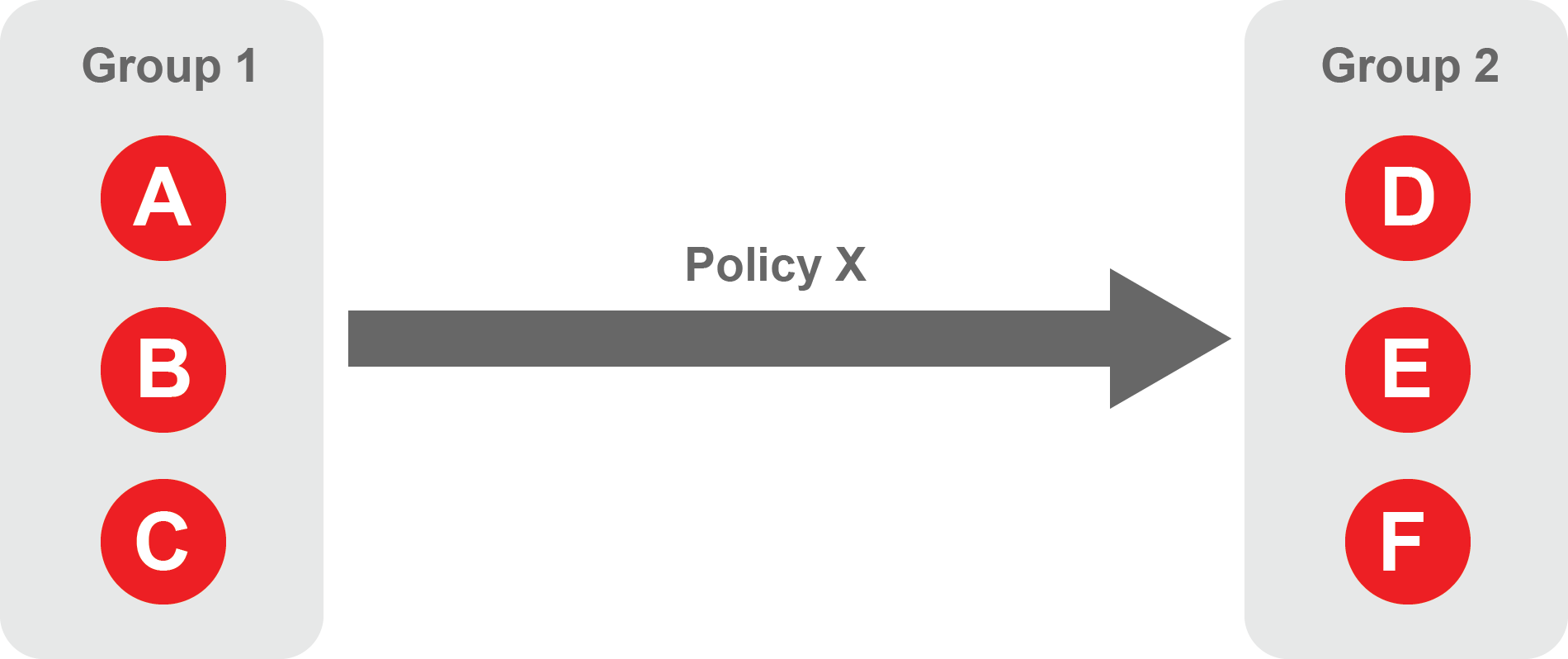
Group 1 contains three endpoints - A, B, and C.
Group 2 contains three endpoints - D, E, and F.
Group 1 endpoints can access Group 2 endpoints.
Group 2 endpoints cannot access Group 1 endpoints.
These groups are connected by a policy - Policy X.
Example 2
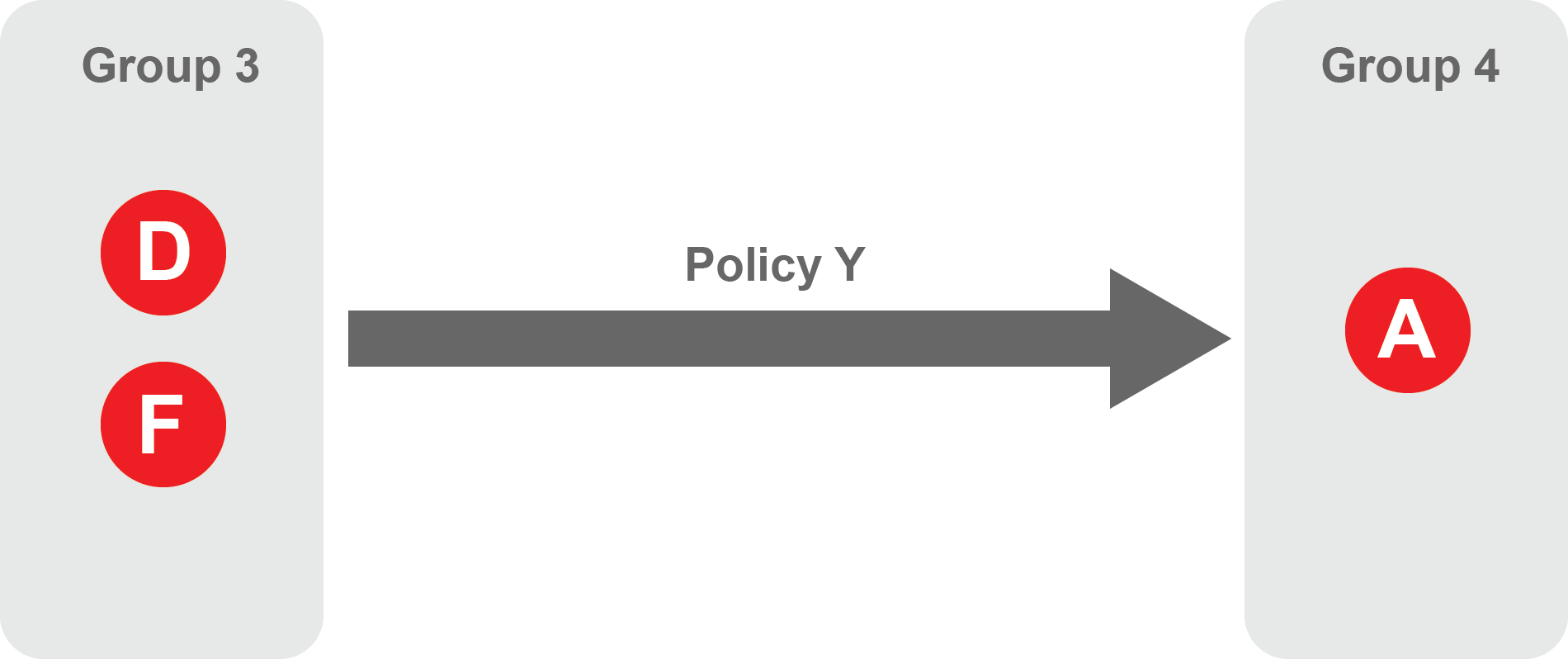
Group 3 contains two endpoints - D and F.
Group 4 contains a single endpoint - A.
Group 3 endpoints can access Group 4 endpoints.
Group 4 endpoints cannot access Group 3 endpoints.
These groups are connected by a policy - Policy Y
Note
Notice that endpoint A is associated with multiple groups and multiple policies
To learn how to modify a group, watch the following video or read the steps below.
From within the Orchestrator, select the desired Group from the Group List.
Add or delete Users as desired.
Add or delete Endpoints as desired
Add or delete Agents as desired
When finished, select "Save Group"
The group will automatically be saved and the new policy will instantly propagate across the network.
To learn how to delete a group, watch the following video or read the steps below.
From the Orchestrator, click on the Groups menu on the left.
Identify the Group to be deleted.
Select the Delete Icon (small trash bin icon on the far right).
Confirm to Delete the Group.