What happens if a user changes or loses the phone on which the BlastShield Authenticator app is installed?
In BlastShield™, your authentication credentials are stored in the Secure Enclave of your mobile device. If you change or lose your mobile device you will need to reset your user authentication in the Orchestrator and generate a new invitation file.
Log into your Orchestrator and on the left of the window, click on the Users menu.
Select the user which you want to reset and click on that user. The user profile will open.
Click on the reset user authentication button and select either the copy the registration URL or save invitation to disk option.
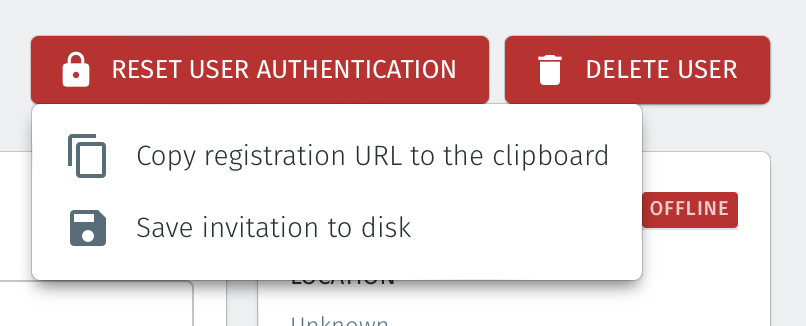
Send the registration URL or inviation file to the user and ask the user to registeer again with the BlastShield Orchestrator using their new mobile device. See this article for instructions on how to register.